successes
9 Best Practices for Distance Ed
Online learning is a growing trend worldwide (see our other article on this topic) as it provides opportunities for students to learn and faculty to teach from a distance. In fact, the terms online learning and distance education are often used interchangeably. Online learning offers many of the same advantages that working remotely offers professionals in many fields today: no commuting, flexibility with your daily schedule, less costly (e.g. transportation and food costs are much lower), better health, and fewer interruptions (Working Remotely, 2018). However, there are certainly challenges faced with online courses that faculty and students in seated courses just don’t encounter. Fortunately, in a society ripe with many educational technology tools, there are some common ways that institutions are overcoming these obstacles. Here we address 9 of the most common problems and offer some solutions that you might consider as you deliver or transition to delivering an online education.
Office Hours
University faculty all over the world can attest to the impact that face-to-face interaction between teacher and student can have on learning. Many, though, are also aware that not all students have the ability to take advantage of face-to-face office hours, not to mention, in an online course environment in-person meetings may not even be possible! Enter virtual office hours.
There are many advantages to hosting virtual office hours for both online and seated courses:
- Flexibility. Students and faculty can meet at any time that is convenient for both parties. This is especially helpful for students who may have job or family responsibilities to juggle in addition to their course work.
- Groups. Students might choose to participate in office hours together, and students who are not as vocal could benefit from the informal group conversation.
- Efficiency. Students and faculty both save time as they can get quick answers to specific questions.
- Focused. The ability to converse over a course topic may save long email chains that go back and forth. Wait... fewer emails? Sign me up!
There are a variety of tools out there (many of them free) for hosting online office hours, from sign-up forms to assist with scheduling, to online video conferencing tools like Zoom.
In Leo, set up recurring office hour events within a course or as personal events on your Leo calendar. Once you add specific students or course groups to the event - they can have access to the video conference link right from their calendar!
Student Collaboration
How do your students communicate with each other? In a seated class, you might dedicate intentional time for students to converse and learn from each other. Think-pair-share or TBL anyone? However, in an online course setting, this is more challenging. Many university faculty are utilizing collaboration tools like Slack, Microsoft Teams, Google Hangouts, WhatsApp, and others in an effort to help create targeted student conversations around course topics.
In Leo, students and faculty can access messaging tools to communicate with each other and links to third-party tools can be made available from within messages, announcements, and the description field or materials tab within course and/or event screens.
Small Group Learning
There are numerous tools available that allow for synchronous and asynchronous collaboration. Popular authoring tools like Microsoft Office 365 (check out OneNote!) and Google G Suite for Education are commonly utilized in higher education. However, there are also many other free tools available that allow for students to share ideas and collaborate on various topics or projects. Some great examples are Padlet, MilaNote, and Trello. Bonus: many of these tools integrate with products like Office 365 and G Suite, so students can share their work and also discuss their next steps!
In Leo, share links to documents and project boards so students and faculty can stay in the loop. For group projects, utilize Linked Events to distribute content to the entire class while still allowing a space for students to access their group’s private work.
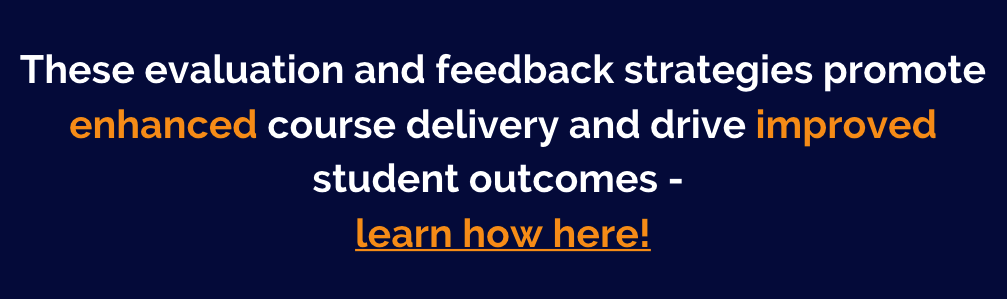
Recorded Video
One of the advantages to an environment where learning can happen in any location and at any time is that your lectures can be focused, direct, and perfected. A growing trend among university faculty is the use of recorded lectures for online learning. Using recorded lectures allows faculty the time and opportunity to get their lectures “just right” before uploading them for students to access. Many tools even offer the ability to incorporate formative assessment questions and discussions right into the video timeline! Read more about using video in distance education here.
In Leo, you can embed video right into the event and/or course descriptions. Leo also integrates with many popular lecture capture platforms like Panopto and Echo360.
Student Discussion
Student discussion can take place in all sorts of ways when it comes to online learning. One question you should consider is whether you want that discussion to take place synchronously or asynchronously. The tool you choose may depend on how you answer this question. Leo supports the use of asynchronous discussion via the Discussion Board feature available within both courses and events. Live student discussions can happen via online video conferencing and through many of the collaboration tools we mentioned earlier, Slack and Teams are great examples. You can even embed some live chat tools into the course or event description fields in Leo! One important thing to remember about student and faculty discussions is that you (the faculty) remain present. One way to help with this is by asking questions that you really care about and keep them open-ended. Tip: if possible, solicit the employ of a TA to help respond to student discussions online to keep the conversation going.
In Leo, use the Discussion Board feature to provide prompts for students. Don’t forget that you can embed a video in the prompt! Also, think about using FlipGrid to make your discussion more interactive. FlipGrids can be embedded right into Leo!
Breakout Groups
One of the many advantages of seated classrooms is the ability to have students quickly form groups for discussion or even break out into multiple spaces to allow for more collaborative, in-depth discussion, investigation, and learning. Many medical schools use this type of approach to facilitate problem-based learning (PBL) activities where small groups of students meet with a facilitator to tackle complex medical cases. The critical thinking and collaborative problem-solving skills promoted by PBL can still be facilitated and encouraged in an online course. Many of today’s more popular video conferencing tools allow for meeting hosts to create breakout rooms for students to have small group conversations. Research has shown that many students who normally wouldn’t speak up and contribute IRL (in real life) are more comfortable voicing their thoughts and opinions in a remote environment (Howard, 2004).
In Leo, you can utilize Linked Events and Small Group Sets to facilitate PBL and other small group activities.
Backchannels
Using tools like Google Slides Q&A feature, PollEverywhere or backchannelchat.com, you can provide students with a space to ask questions, voice concerns, or add comments on important topics without interrupting the flow of a live event. Many educators are making use of these tools in seated classrooms as well! Students can post questions, even vote for other student’s questions so that faculty can see what students are struggling with the most.
In Leo, try embedding or linking to various backchannel tools right from your event screen. You can add the link to the event materials tab or the event description. Some tools will even allow you to embed their tools as an iframe (copy and post coding only) right into the event description!
Asynchronous Learning
In some cases, you may really want students to dig deep into a topic and work through various scenarios. You may also want to mix up the way you deliver content. Online mini-courses can be created using various tools like Articulate 360, SoftChalk, and Adobe Captivate. Building eLearning content with tools like these takes time, but allows for a wide variety of flexibility in everything ranging from how the students access content to how they are formatively assessed. These tools also offer multiple ways for students to interact with the content.
In Leo, upload your SCORM content (this is the file these tools publish) right into Leo. With SCORM toolsets, you can track student completion and quiz scores (if you included one) and push it straight into the Gradebook!
Flipping the Classroom
Like with breakout groups, don’t let classroom-based faculty reap all the rewards for innovative instructional strategies. Consider ways you can flip a virtual classroom. Think about whether your students will be learning synchronously or asynchronously and consider how you want to provide access to the content and how you can extend their learning with exercises and problems that encourage application of the content. Want to know more about this? Check out this webinar where we present more about Virtual Flipped Classrooms and how you can use Leo to facilitate learning in that type of environment.
Distance education is not necessarily easier than learning IRL, but with the right tools, you can be successful at engaging your students and ensuring their mastery of course content. In some cases, you’ll find certain students thrive in online courses - while for others - they may definitely be in need of face time with the instructor. Hopefully, with some of these tools, you’ll be able to meet all of your students’ needs and find yourself thriving as an online teacher!











