successes
Comprehensive Evaluations for Clinical and Didactic Education
In healthcare education, we encounter different types of evaluations throughout the curriculum. We use evaluations to drive improved student performance, as part of our course review process, and...of course...because they’re mandated by our accreditation standards. Leo’s evaluations tool allows users to satisfy all required evaluations while also supporting engaging teaching and feedback methods.
From streamlined course evaluations to grading rubrics, here’s how Leo’s evaluations can positively impact your program:
Primary Evaluation Uses:
1. Course/Faculty Evaluations
When hearing the term “evaluations,” course evaluations are what usually come to mind. Whether conducted on paper or online, these have likely been a regular part of your academic life. Leo’s course evaluations are streamlined to improve the faculty and student experience, making this vital part of your curriculum easier to complete than ever before. Leo lets you assign course evaluations to students on the same platform they log into on a daily basis. This makes evaluations more visible to students than using yet another program, which saves you from having to constantly remind students to complete their evaluations. What if faculty or students do need reminders? Leo takes care of that for you too! You set the email schedule and Leo sends the reminders automatically based on your selection. You can even create additional ad hoc reminders as needed.
2. Student Evaluation
Especially in the high-stakes arena of medical education, practicum evaluations require valuable feedback to serve as a learning experience for students. Whether as part of didactic or clinical experiences, these practical evaluations can be easily created and scored within Leo. Evaluation feedback can be pushed to the gradebook and be available for students to access in their Academic Portrait, so students can quickly learn from faculty feedback on their performance.
We all know it can be challenging to get clinical faculty to complete evaluations, especially if that requires them to log into an unfamiliar software platform. Leo makes it simple by emailing the right evaluations directly to each preceptor. From that email, the preceptor can easily complete evaluations for their assigned students - without requiring a log-in and without gaining access to any other part of the Leo platform.
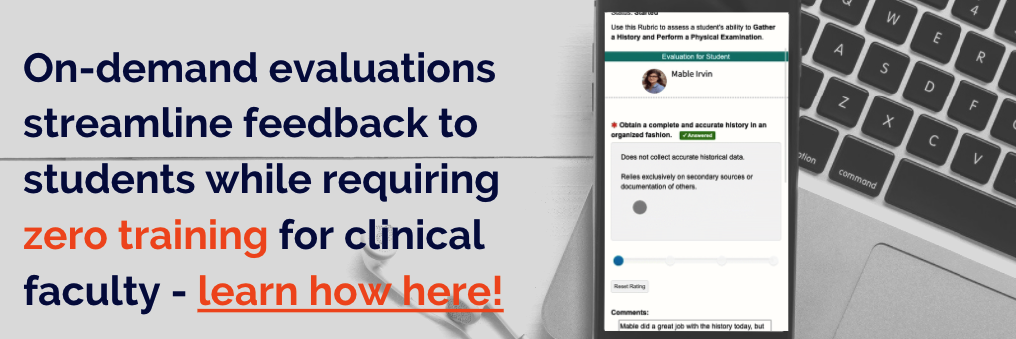
Unique Capabilities of Leo:
3. Peer review
Just as you would assign faculty a certain set of students to evaluate, the same can be done with students as the evaluator. Peer review isn’t just a way to save time as an instructor, it is also a learning opportunity for the students completing the evaluation. Using Leo evaluations, students can also evaluate their peers’ contributions in a group setting and even their completed assignments. When we ask students to evaluate their classmates’ work, we’re prompting them to think critically about course content. In order to give valuable feedback, they’ll need to have an understanding of the content beyond standard recall. Finally, applying this content knowledge in the form of feedback for their peers proves they have a deeper knowledge of the subject.
4. Just-in-time Teaching (JiTT)
JiTT is a method designed to ensure students understand course content before class meetings while also informing faculty on areas in which students are struggling. This allows faculty members to tailor their lessons to meet learners’ needs. For more information specific to JiTT, here’s a great resource: https://jittdl.physics.iupui.edu/jitt/
Whether you’re teaching face-to-face or in a distance learning environment, Leo’s evaluations can be utilized as pre-class assessments for your JiTT. Assign students an evaluation in your course in the same manner you would have them complete a typical course evaluation. When students have completed the evaluations, faculty can see where students need the most help during the class meeting time. So, all course content, including pre-class assignments and assessments can be created and delivered in one system.
Another bonus of using evaluations for JiTT: pre-class assessments can be customized for specific groups of students in preparation for group work during class time. For example, if you’re using the Jigsaw Classroom, group-specific assessments can be used to prepare students for their role in their jigsaw group.
5. Rubrics
Leo’s evaluations include a rubric scoring tool:
- Each question can be set as the performance criteria
- The rating scale for the rubric can be set just as it would for any evaluation
- Each answer choice can include the performance indicator for each criterion
With your rubric created, the evaluation can be distributed for your faculty to complete on their set of assigned students. Rubric results can be pushed to the gradebook AND feedback, including comments, can be made available for students to review in the Academic Portrait. It doesn’t get much easier than that!
Used appropriately, Leo’s evaluations can improve the faculty and student experience in your program. When all users can access their evaluations directly from the Leo platform, you streamline your workflow while also making course evaluations more efficient for students to complete and feedback from faculty more readily available to students.











