successes
Using Video in the Healthcare Education
Video allows students to interact with content in many unique ways.
You are probably already aware of the role that video plays in the daily lives of most Americans, especially younger generations. Video already accounts for 80% of all consumer internet traffic, and the trend is continuing to grow. According to Forbes, YouTube reports that video consumption rises 100% every single year (Templeman, 2019). Leaders in med ed are starting to take notice of the powerful role video can play when it comes to engaging and interacting with students.
Video allows students to interact with content in many unique ways. Adding the extra ability for students to pause, rewind, and listen again can have significant impacts on their ability to make lasting connections to the content. With many of the tools available, faculty might find they have the ability to embed discussions, quiz questions, and references to other resources right into the video itself. Here’s looking at you, formative assessment!
Video Tools
Most commonly, we see educators using video to replace live lectures. This is a logical first step in moving to a distance or online education, and there are many tools (even free ones!) that help you make the transition. All you need to get started is a computer and a webcam, and many laptops already have these built right in! If you are in the market for a webcam though, here’s an article with some solid suggestions.
Once you’ve got your webcam plugged in, you are ready to go! Record your screen, yourself, or both using the software of your choosing and post the video online for your students to access. Here’s a quick overview of how to use Screencast-O-Matic to record a PowerPoint slideshow for your students.
Beyond simple lecture recordings, you may consider using tools that allow you to make your videos more interactive or even live online lectures! Here’s a list of software we’ve seen used successfully in Leo:
- Screencast-O-Matic’s free version gives you everything you need, like the ability to record your screen and webcam simultaneously and save the video file to your computer or publish right to YouTube. You are limited to 15 minutes per video, but if you chunk your content accordingly - you can create multiple short videos. Research shows that attention spans are limited anyway (Hazlett, 2015).
In Leo you can upload the video file (only recommended for short videos), post a link to the video in the event materials or course materials, or embed the video into your event or course description. - Loom offers a lot of the same features as Screencast-O-Matic, but they don’t have the 15-minute limit. So if you are recording longer videos, this might be the option for you.
In Leo you can upload the video file (only recommended for short videos), post a link to the video in the event materials, or embed the video into your event description. - Most lecture capture systems (e.g. Panopto, Echo360) offer their own software that allows instructors to record lectures and upload the content for students to view. Many of these more advanced systems also allow those viewing each video to discuss the content as well as add quiz questions right into the video to make sure students are paying attention.
Leo integrates with most lecture capture systems via an LTI link that allows your students the ability to access the content right from the Course screen. Or, depending on your lecture capture vendor, you might post a link to the video in your event materials or embed the video into your event description. - FlipGrid is an amazing tool that allows you to have asynchronous discussions with your students through short video recordings (15 seconds to 5 minutes).
In Leo, you can provide a link to your “grid” in the event materials area, or embed the entire grid into the event description. - If you want to do video-conferencing or stream live events, there are a lot of options! Check with the IT staff at your university as there may already be an enterprise video conferencing platform with a team of trained IT staff to support you in utilizing and maximizing the software for your needs. If you are limited on the number of participants that can join your meeting, consider utilizing live streaming options and embedding the stream right into your event description!
In Leo you can post links to the video conference meetings in your Event and/or even distribute them to your students via an event or course announcement. By the way, embedding a live stream into your event is a lot of fun too… you gotta try it!
Apart from tools to help you utilize video in your online or distance learning course, think about using other tools that allow for synchronous and/or asynchronous collaboration. Nearpod and Padlet are some of our favorites. These could be used in conjunction with a live stream or posted for students to access as needed. Also, don’t forget about more traditional applications for collaborating online like G Suite for Education and Microsoft Office 365.
In Leo, you can provide links to tools like Padlet and Nearpod in the event materials, or even embed them into the event or course description.
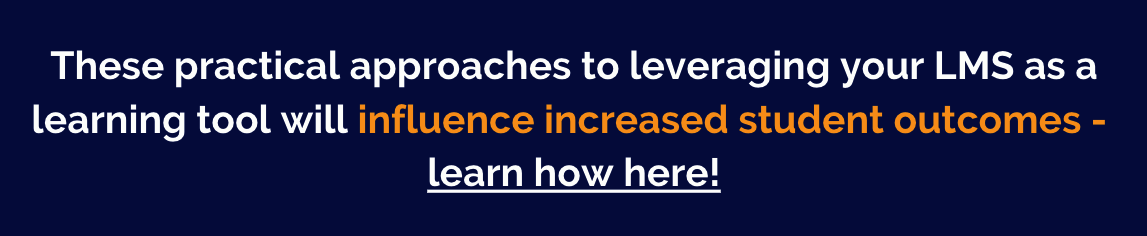
How to Embed Content in Leo
Embed content in Leo! From the event screen, just click on the gear wheel and then choose “Description”. To add the embed code you copied from another source, just click the “Source” button and paste the HTML embed code. Voila! Your embedded content should appear!
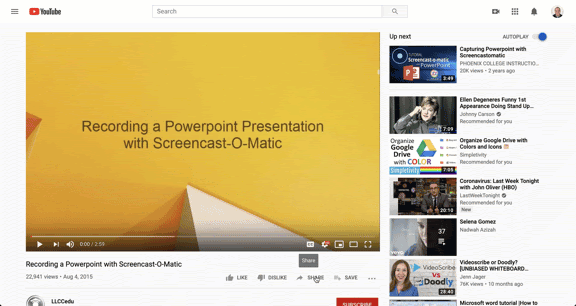
Video is truly an important medium that your students are already consuming at an incredible pace. Why not tap into that trend and provide some video content of your own! Lights, camera…











